Didi 滴滴 is a mobile platform taxi-calling application in China. This app is one of the largest apps in China to hire a personal taxi. It’s basically the Uber/Grab in the mainland. This app can be loaded through Wechat, which provides more apps within Didi 滴滴. It means that there are more taxi options than the single Didi app, despite the single Didi app may be found in English version.
For its use, is not necessary to understand Chinese, just to know where to click. I will explain the most basic steps to let you hire a personal taxi. For any other particular use, better check with some locals that they will certainly help you
What to do if the driver call you and you don’t speak Chinese?
-Usually before hiring a car, I do translate a brief description of myself (such as the color of my clothes, etc) and my location, highlighting that I don’t speak Chinese. Then I send this info to the driver by a message once the car is hired. Being foreigner, will be easier to be spotted!
Please note that I did not translate accurately the real meaning of services. It’s explained by what locals told me and by personal experience
To launch Didi 滴滴, open Wechat and click Order Taxi
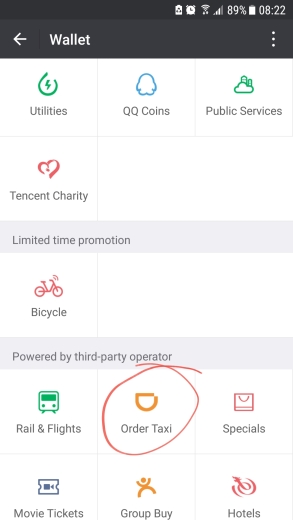
1. DIDI SERVICE
In the next menu, you will find the following details:
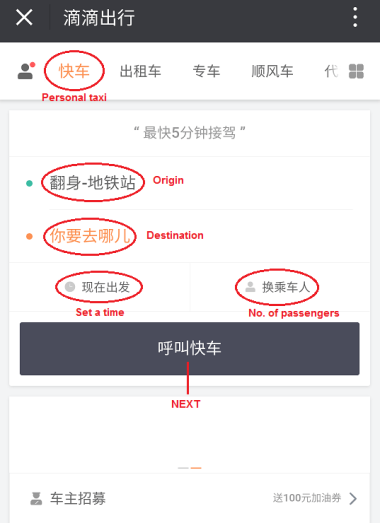
By clicking “Origin“, you will see the next display. There are 2 ways to set your Origin, by typing the address in Chinese, or by selecting a pointer in the map.
The following screen shows an example. By typing the Origin, will display several options to choose. The most convenient and wise is to choose an easy location to skip a call from the driver, unless you speak a good Chinese. Eg: metro stations, bus stations, etc.
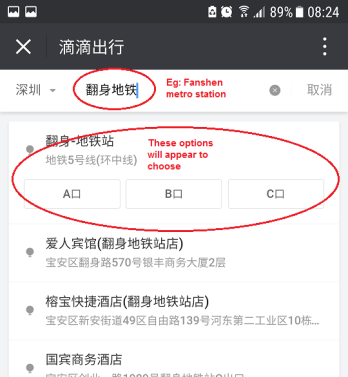
Once your Origin is selected, click “Destination”
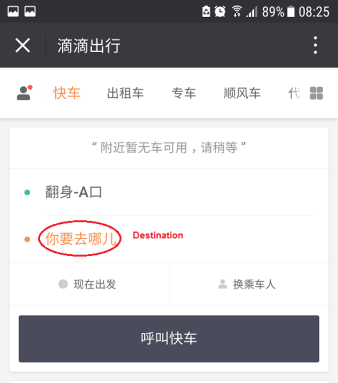
There is only one way to choose your destination and is by typing the address in Chinese. This time there is no pointer to select. I choose Shenzhen Bay Port as example, but do not despair, you can find your wanted destination in Chinese searching it in Baidu or Google.

Once chosen your destination, you will see the following screen. From this screen, you may choose a Deluxe car and Normal car. Sometimes there is no difference at all. Personally, I found some Normal cars very clean and providing water, and Deluxe cars really dirty and old.

By selecting Normal car, you may choose between a Shared car or Personal car. The price may vary. Shared car is much cheaper, but takes longer since you are sharing the car with more customers. The driver will pick up more people and drive around the area much longer than a Personal car.
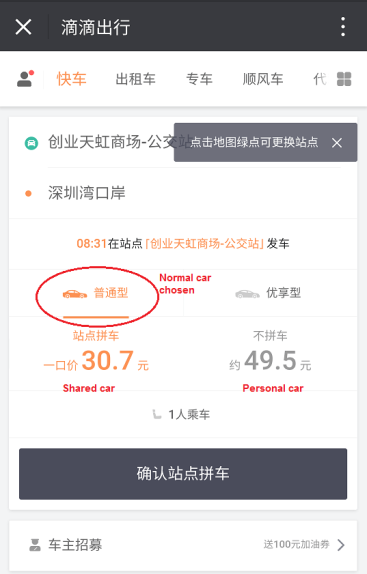
By selecting Normal car, you will be able also to set a pick up time by clicking the clock icon. This icon is show in other taxi options as well to arrange a taxi service anytime

Once selected what you need, just have to click NEXT and a search will start to find a Taxi nearby.
2. SINGLE TAXI
If you only want to arrange a Taxi, select the following option and set a time. Personally, this option is not really useful having different options at much better prices. Yet is well known that many taxis in mainland have the taximeter rigged

3. DELUXE/SPECIAL SERVICE
This is another option provided by this app which I don’t really know how reliable is. It shows Airport Departure and Arrival options below, which most likely is a full service whether your destination is the any airport. Totally unknown for me. I will explain more whether I am able to find information

4. PICK UP SERVICE
This service is really useful and the cheapest. If you are not in the rush to arrange a service, you may use this option. Through this service, the driver will pick you up on the way to his/her destination. This is not a personal taxi, only if you are going to the same destination as the driver, he/she may accept your arrangement and take you to the destination chosen. Easy and convenient.

This option also can choose the time and the number of passengers
You will notice that the last option has the lowest price. So, as long as you are not in the rush, this option is really great to get to your destination at an affordable price (50% cheaper than other options).
Once set your destination and time, click NEXT and you will keep waiting for a driver to accept your arrangement. If you see that any driver accepts your arrangement, you can increase its value by 5, 10 or more RMB to make it more eye catching

Otherwise if no luck after a while waiting, you may cancel by clicking in the above button!
Note: if you manage to find a driver with this service, you have to pay immediately once you get into the car since the price is already agreed, not at the end like the Personal taxi/Didi service
I hope this guide have been helpful for you 🙂







One thought on “Easy steps to use Didi through WeChat”